How to adjust the navigation dots of the slides widget of Elementor to text with CSS & JavaScript
Code: JavaScript CSS Video:
How to create a navigation scroll-to-section effect with GSAP in Elementor
Code: HTML structure JavaScript/GSAP CSS Video:
How to create a hover over text to reveal image effect with only CSS
Code: CSS Video:
How to build a grow-shrink section with GSAP and Elementor on scrolltrigger
Code: Javascript Video:
How to build a fan card effect with GSAP and Elementor on scrolltrigger
Code: Javascript CSS Video:
How to create a ripple water effect on-hover with three.js and Elementor
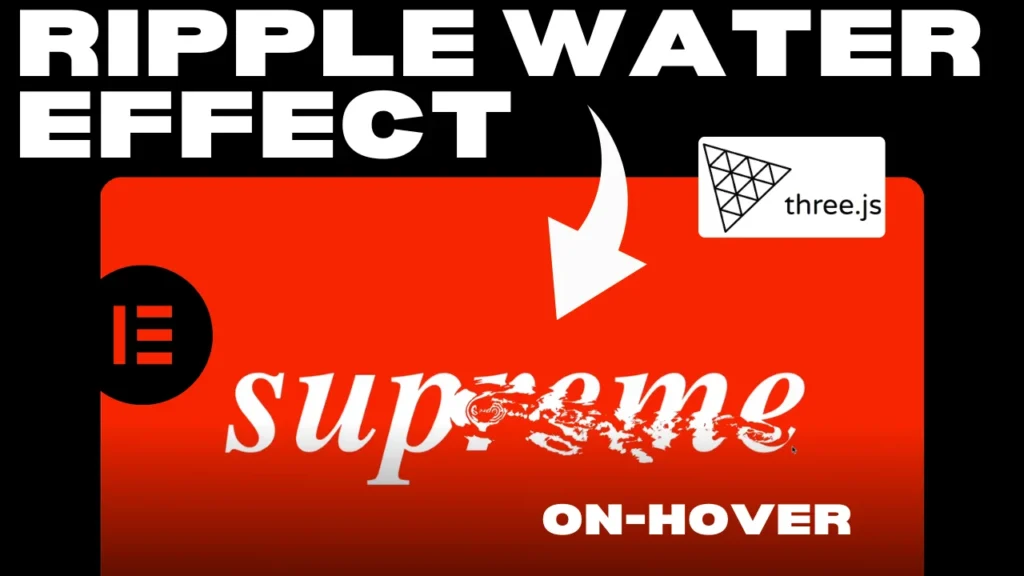
Code: Javascript/three.js Video:
How to build a stacking cards section on-scroll in Elementor with GSAP & Lenis smooth scroll
Code: Javascript/GSAP CSS Video:
How to build a looping word section in Elementor with GSAP
Code: Javascript/GSAP CSS Video:
How to build a hero experience on load with Elementor & GSAP

Code: Javascript/GSAP CSS Video:
Lenis smooth-scroll in Elementor *hotfix

Code: Javascript/GSAP CSS Video: